 s
sWhen you have adjudicated a claim and then must change any information on the claim, you first must revert the claim lines which means you are undoing the status set by adjudicating the claim. After you make changes on the claim, you are ready to re-adjudicate the claim.
Display the Claim Line Detail page for the client whose claim you want to re-adjudicate. Tell me how...
 s
s
Click the Adjudicate
![]() icon in the task bar.
icon in the task bar.
The Adjudicate Claims window is displayed. View field definitions.
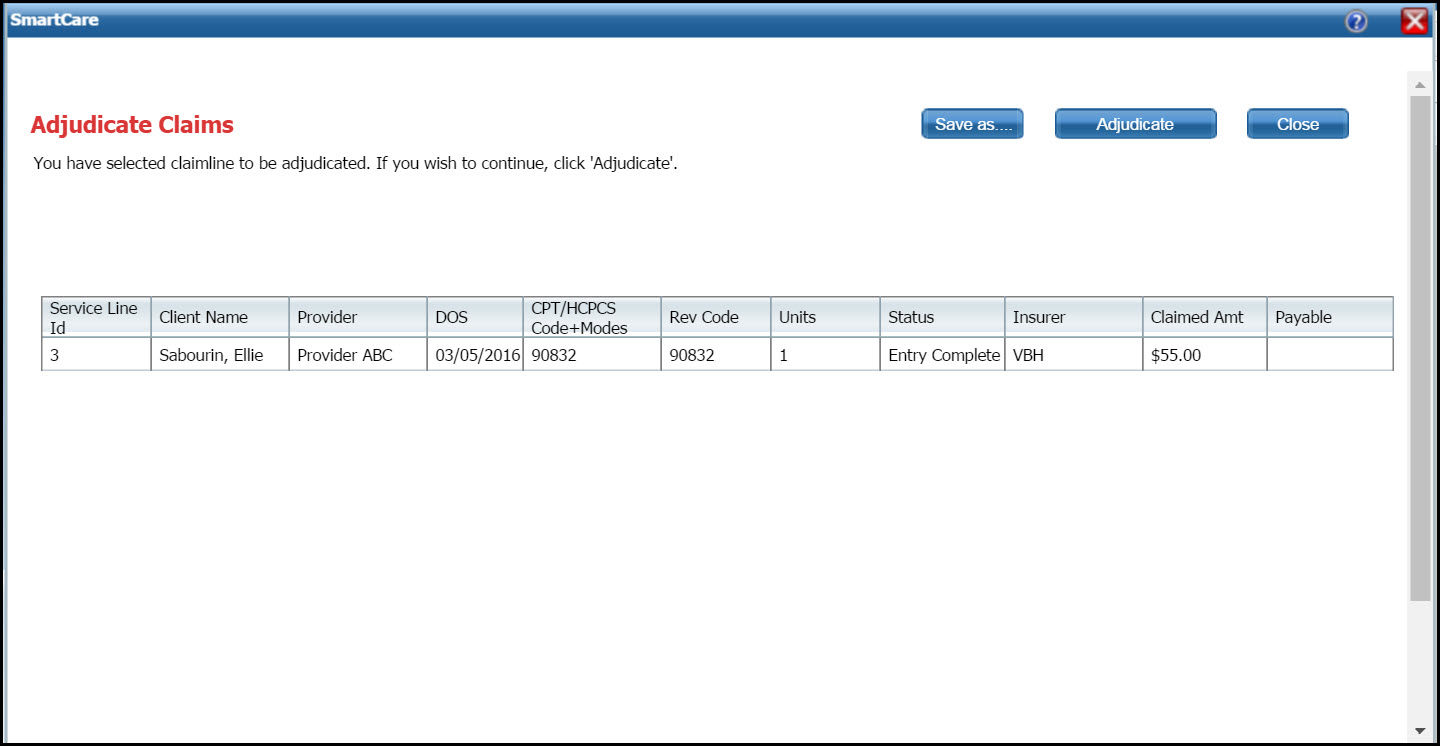
When you are ready to re-adjudicate the claim, click the Adjudicate ![]() button.
button.
If the claim passes all the adjudication rules, a message is displayed in the window indicating the process was successful.
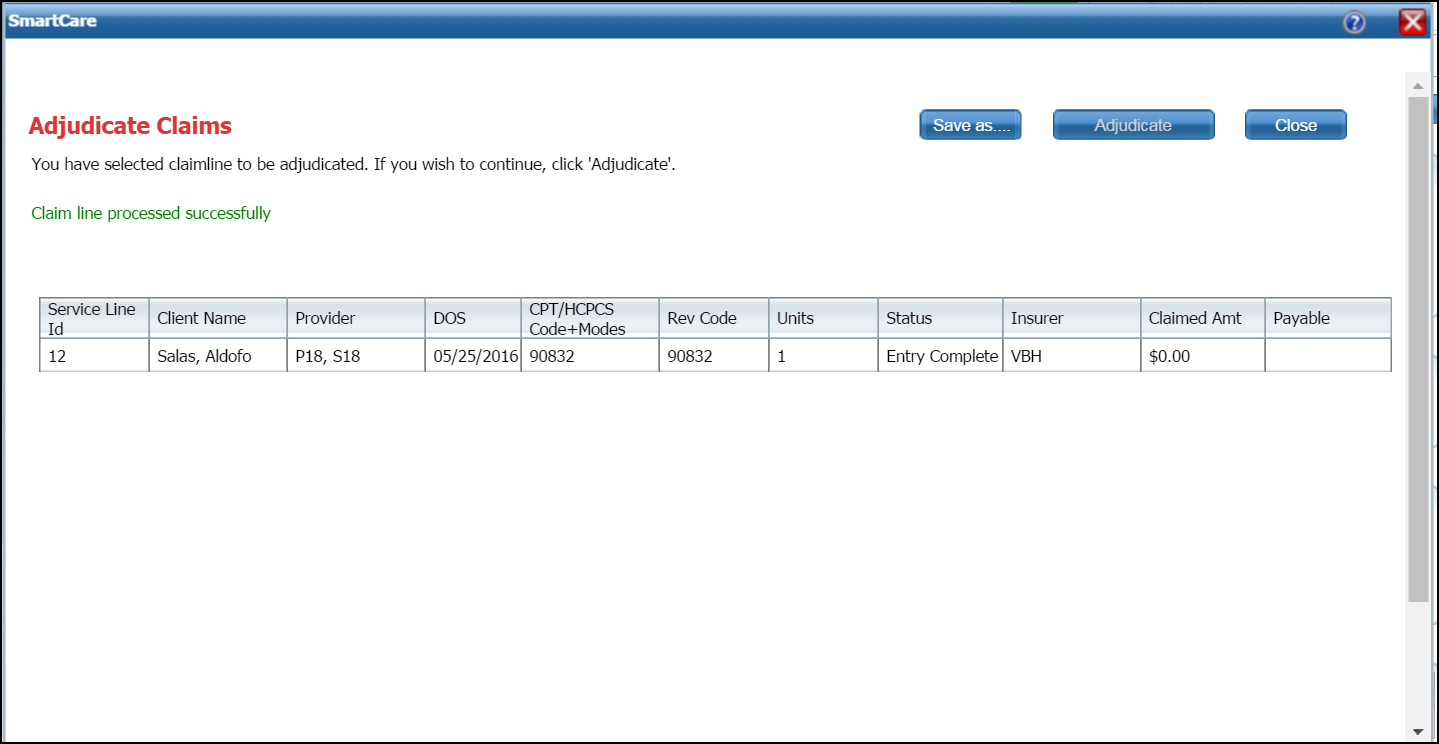
Click the Close ![]() button to close the window.
button to close the window.
Why can't I access these screens?