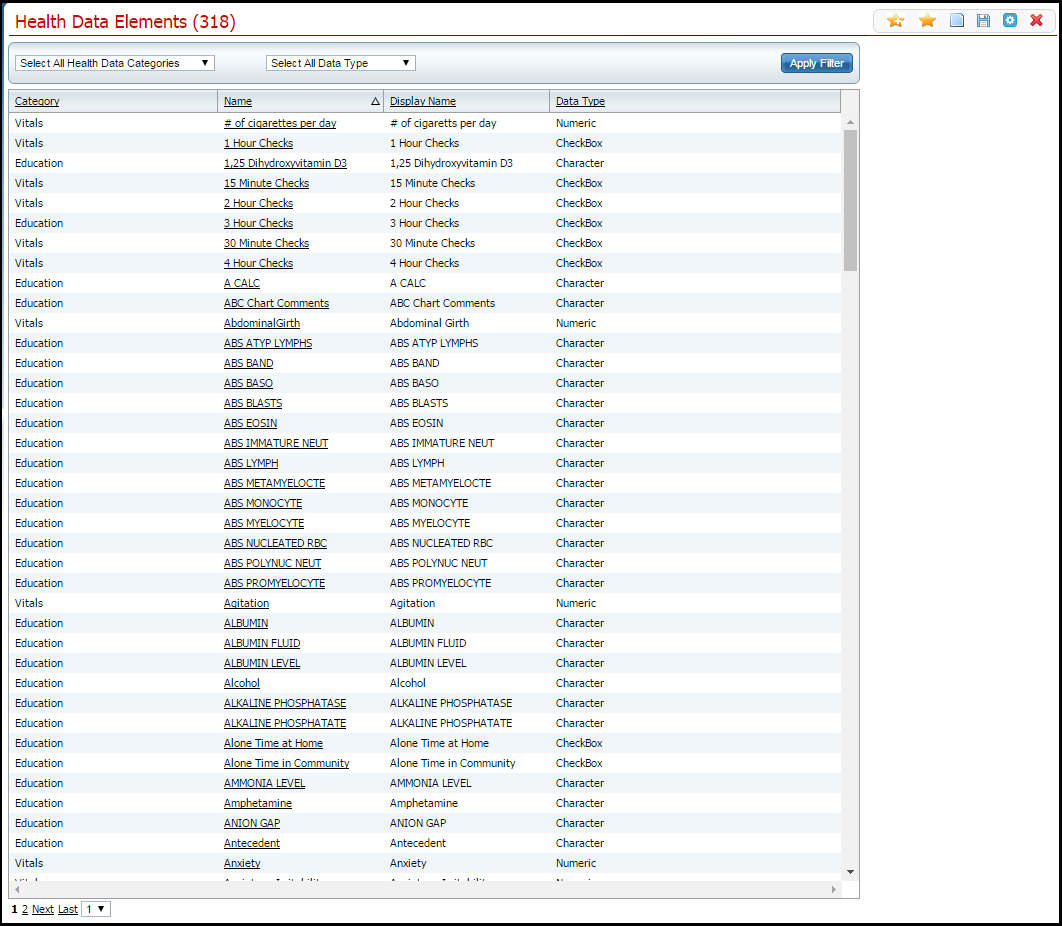
Use this task to add and manage Health Data Elements. Health Data Elements are the data parts of information that are used to create Health Data Sub-Templates which are then put together to create Health Data Templates. The Templates then become the Flow Sheets in SmartCare for clients.
From this task, you can:
Follow this path: Administration tab > Meaningful Use Setup banner > Health Data Elements sub-banner.
The Health Data Elements list page is displayed. View field definitions.
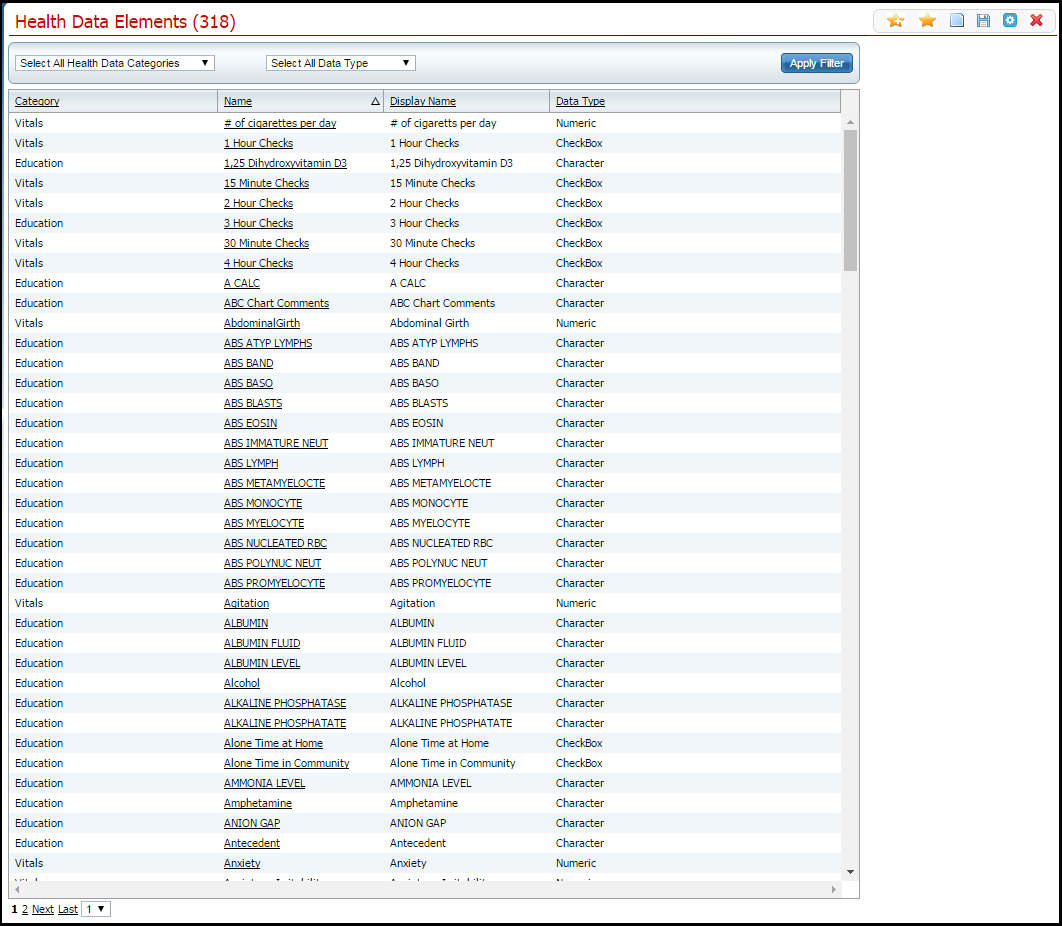
Click the New Item  icon in the tool bar.
icon in the tool bar.
The Creating Vitals/Labs page is displayed. View field definitions.
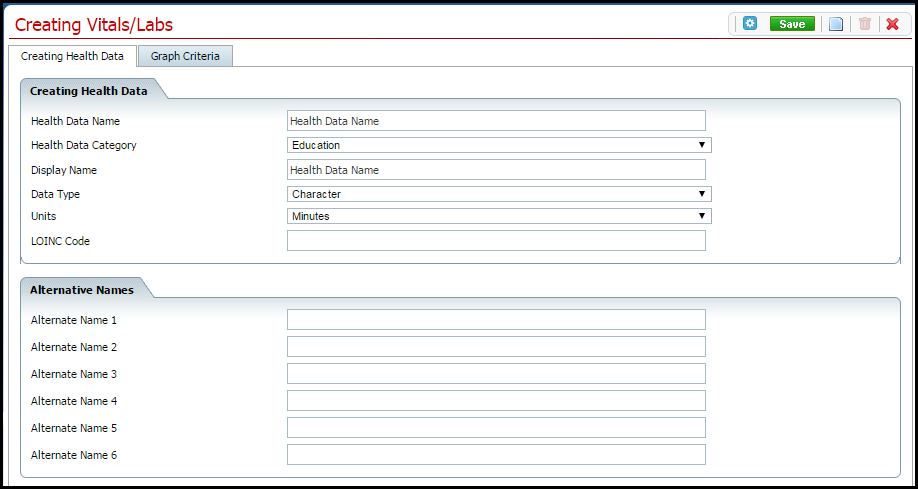
Complete the Creating Health Data tab.
Click the Save button in the tool bar.
Click the Graph Criteria tab to make the page visible.
The Graph Criteria tab is displayed. View field definitions.
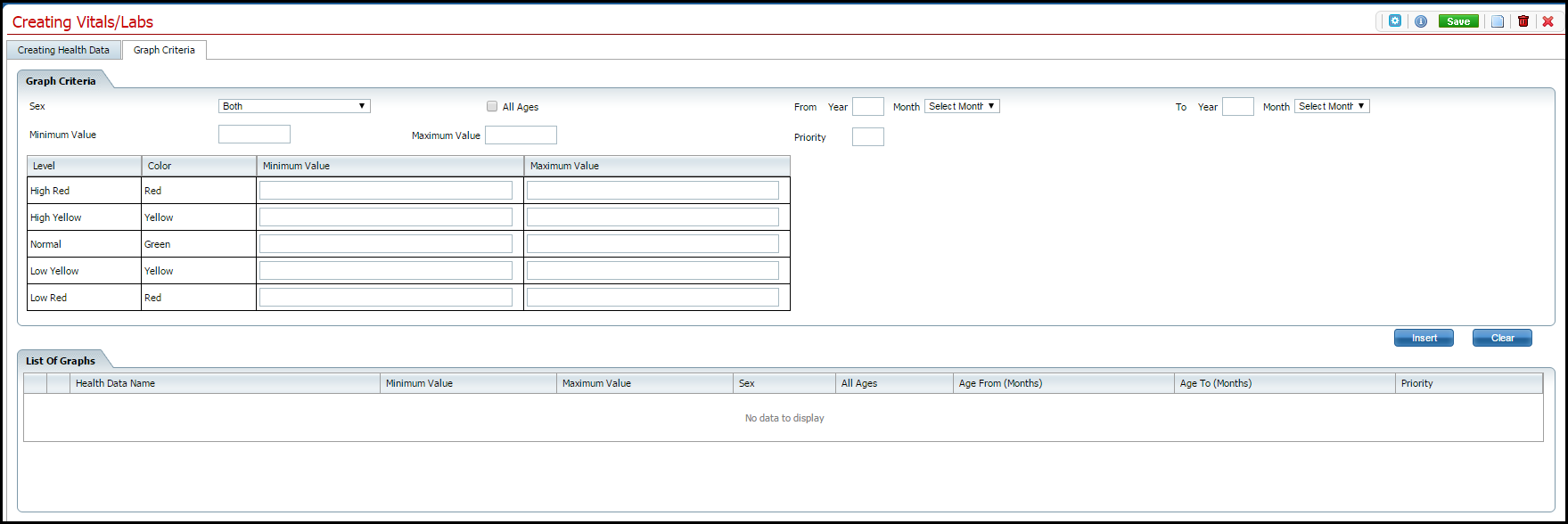
Complete the Graph Criteria tab.
Click the Save button in the tool bar.
Click the Exit ![]() icon in the tool
bar.
icon in the tool
bar.
The Health Data Elements list page is displayed.
Display the Health Data Elements list page. Tell me how...
The Health Data Elements list page is displayed. View field definitions.
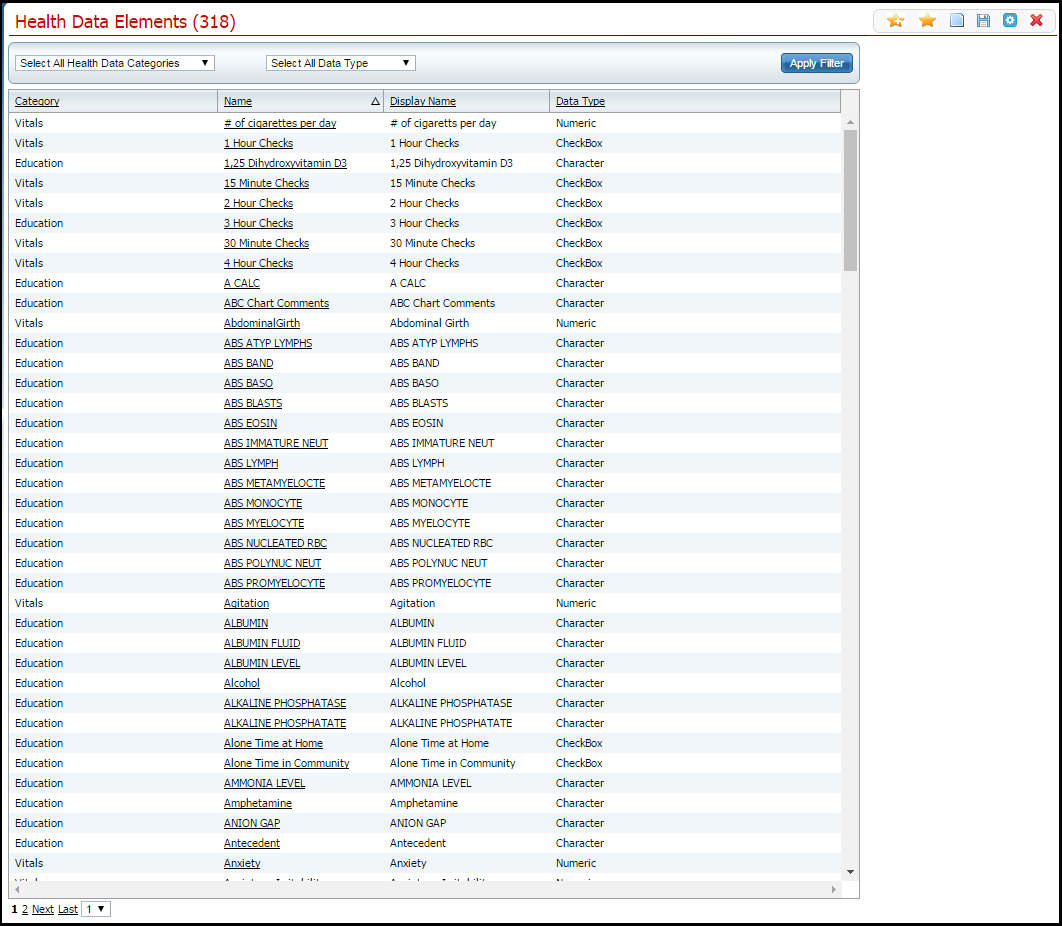
Filter the page to display the Health Data Element you want to change. Tell me how...
Click on the hyperlinked Health Data Element name in the Name column.
The Creating Vitals/Labs page is displayed. View field definitions.
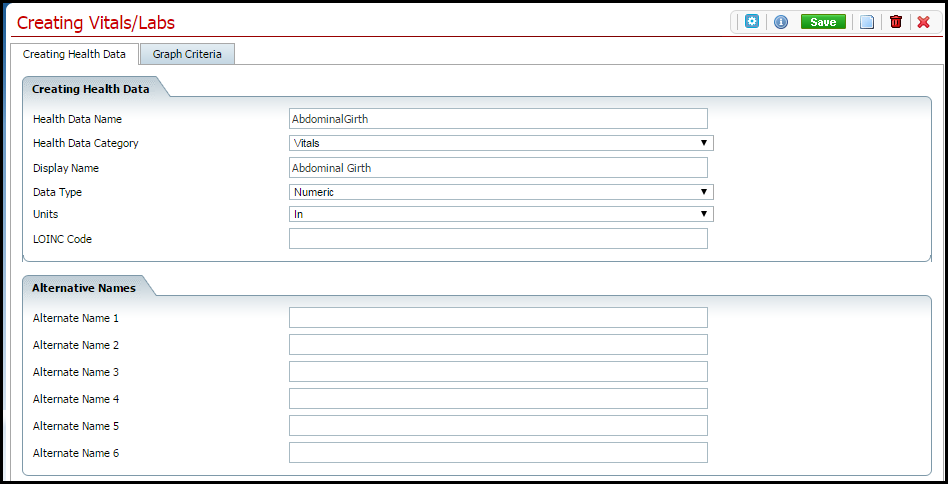
Make changes in the Creating Health Data tab, if needed.
Click the Save button in the tool bar.
Click the Graph Criteria tab to make the page visible.
The Graph Criteria tab is displayed. View field definitions.
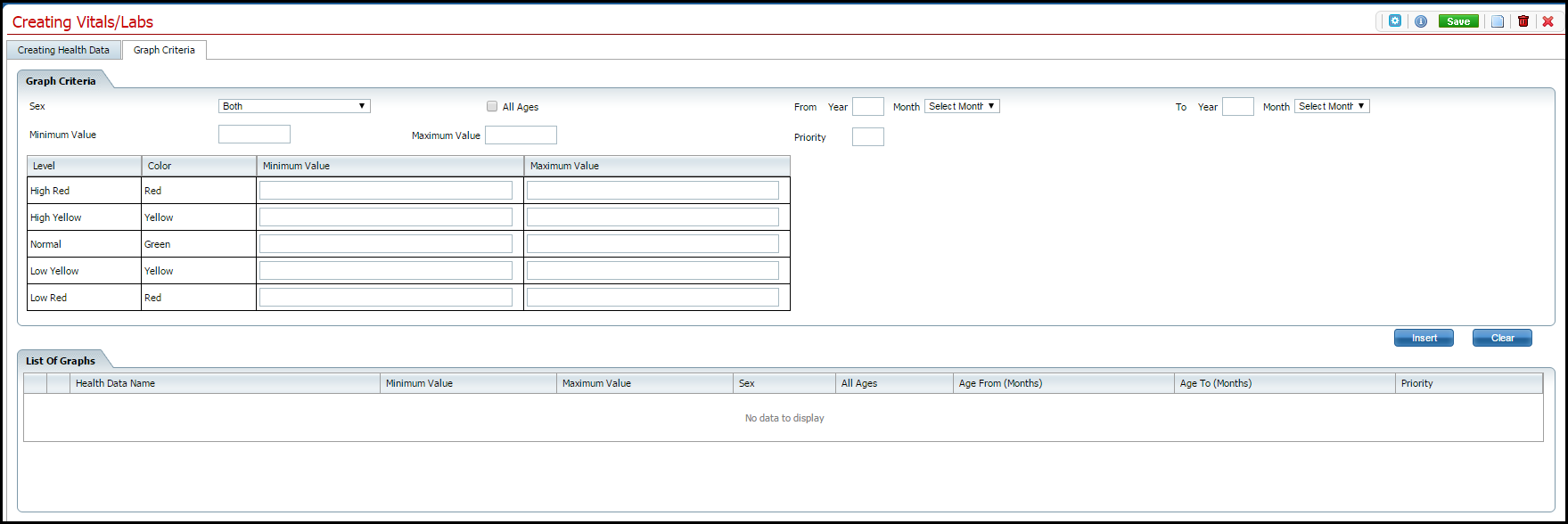
Make changes in the Graph Criteria tab, if needed.
Click the Save button in the tool bar.
Click the Exit ![]() icon in the tool
bar.
icon in the tool
bar.
The Health Data Elements list page is displayed.
While the system will let you delete a Health Data Element, take care when deleting a Health Data Element that has been used in a Health Data Sub-Template and Template. Deleting a Health Data Element which has been used in Health Data Template will cause problems with the way the template is displayed in a Flow Sheet in the system.
Display the Health Data Elements list page. Tell me how...
The Health Data Elements list page is displayed. View field definitions.
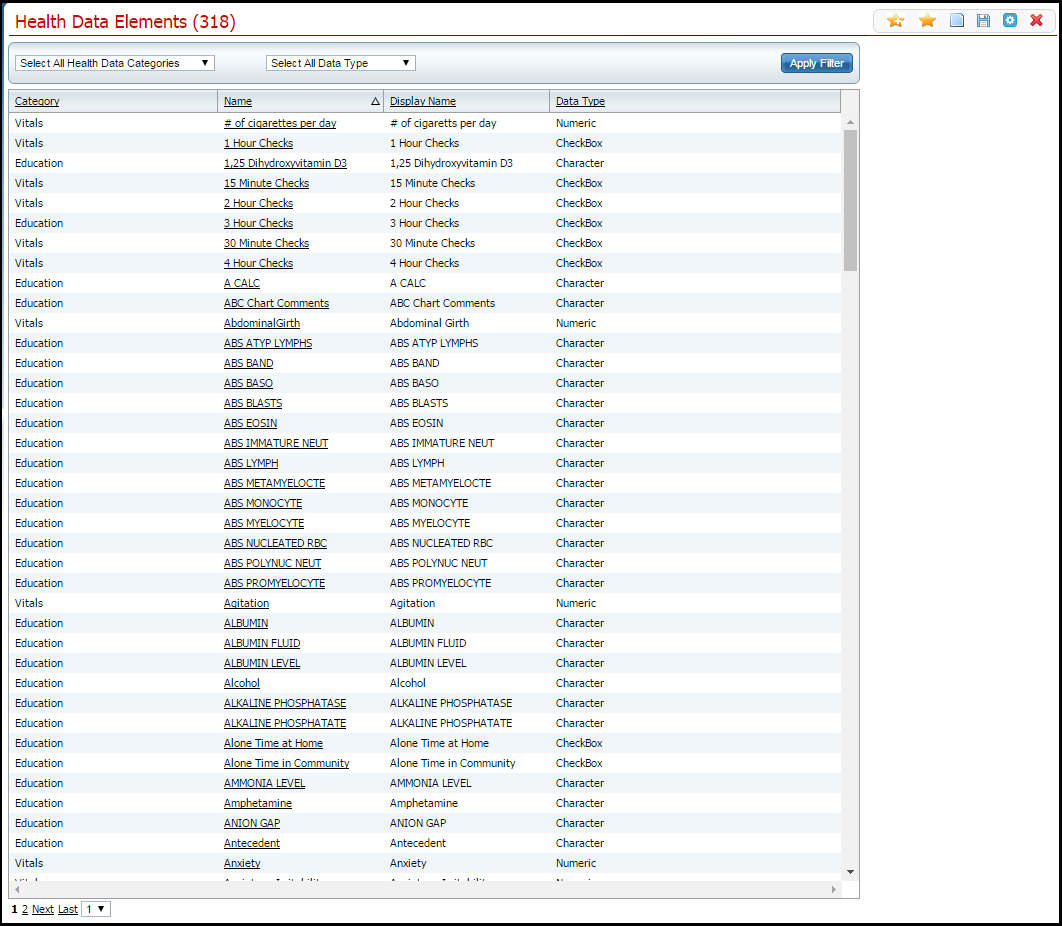
Filter the page to display the Health Data Element you want to change. Tell me how...
Click on the hyperlinked Health Data Element name in the Name column that you want to delete.
The Creating Vitals/Labs page is displayed. View field definitions.
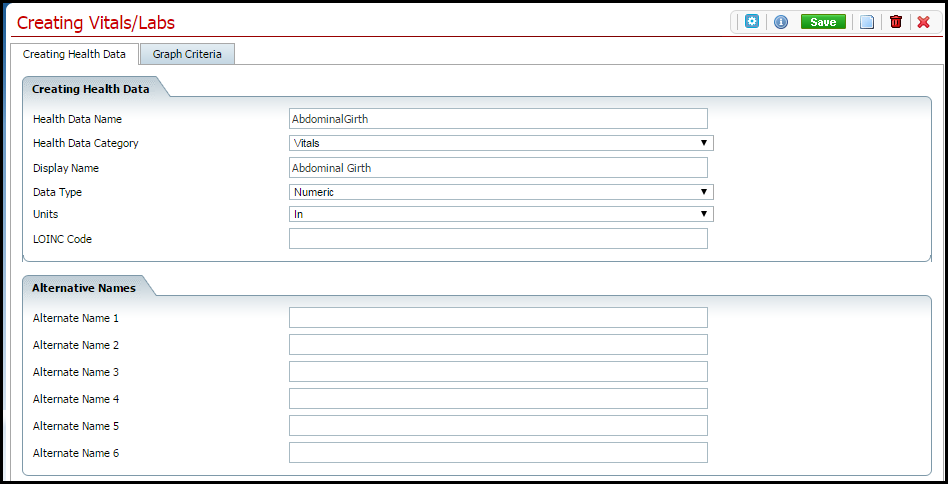
Click the trash can icon
![]() in the tool bar.
in the tool bar.
The Confirmation Message window is displayed.
Click the Yes button in the Confirmation Message window.
The Health Data Elements list page is displayed.