_-_windows_internet_explorer_2012-02-08_18-29-06.png)
The Locus Assessment page displays all fields in the assessment and allows users to enter and save assessment for individual clients.
To Open the Locus Assessment Page,
click on the Documents banner, then the Locus sub banner..
_-_windows_internet_explorer_2012-02-08_18-29-06.png)

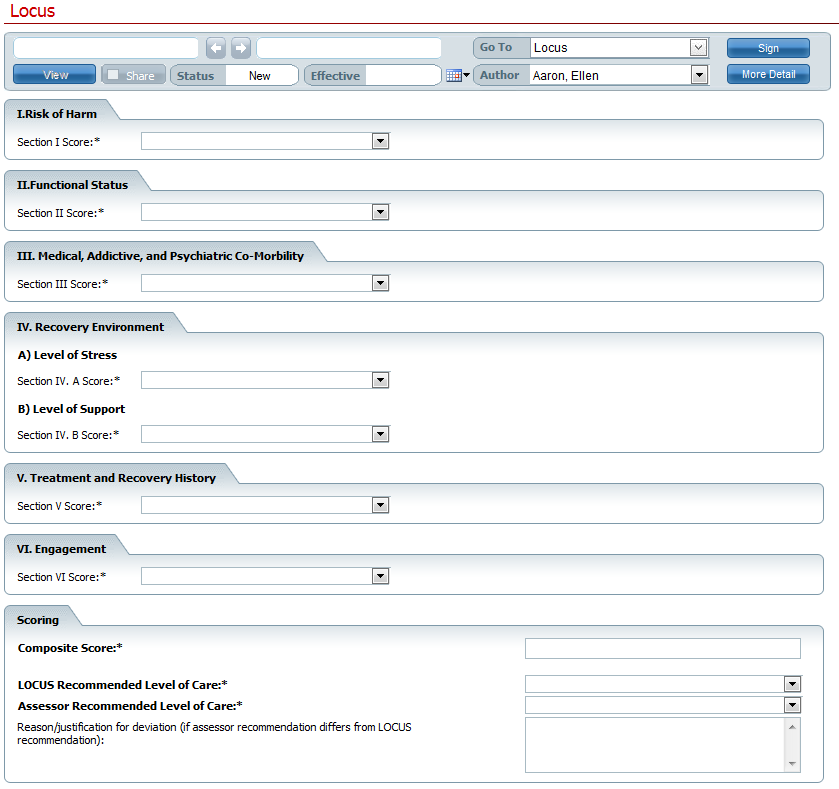
View the details of a previous Locus Assessment
Create a new Locus Assessment
To view the details of a previous assessment simply click on the Locus Banner for the Client. To view the details of a previous Locus Assessment the Client must have already had an initial assessment completed.
To create a new Locus Assessment, click on the New tool located in the tool bar on the upper right part of the screen. This will open a clear Locus Assessment page where the assessment can be completed and saved.
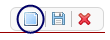
To save a Locus Assessment, click on the Save icon located in the tool bar on the upper right part of the screen. Clicking this icon will save your assessment for that client so you can return back to it at a later time.
