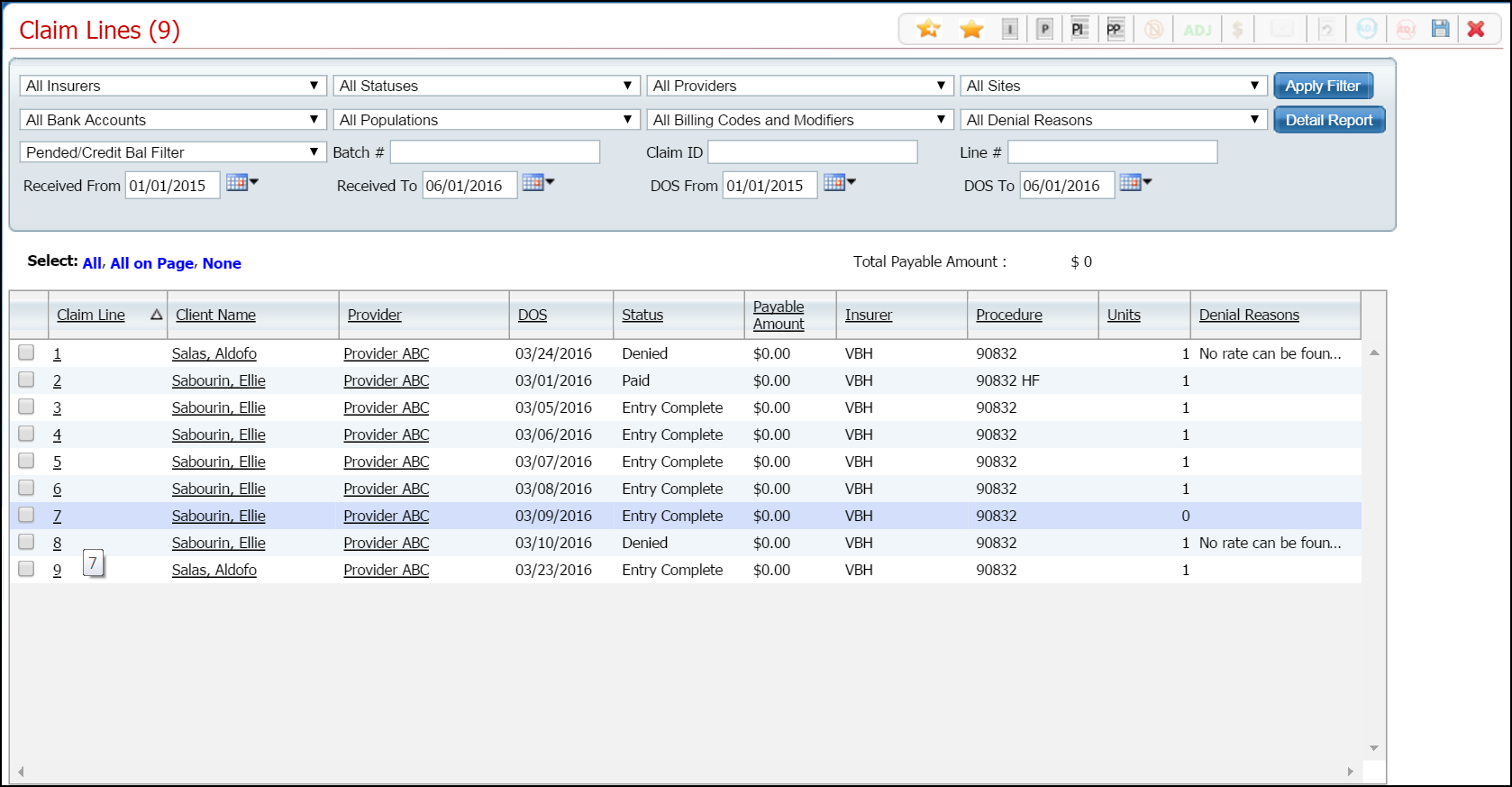
From the Claim Entry - Institutional page, you can:
Enter a Provider Institutional Claim
Change a Provider Institutional Claim
Delete a Provider Institutional Claim
Enter Third Party EOB Information
Follow this path: My Office > Care Management > Claims.
The Claim Lines (###) list page is displayed. View field definitions.
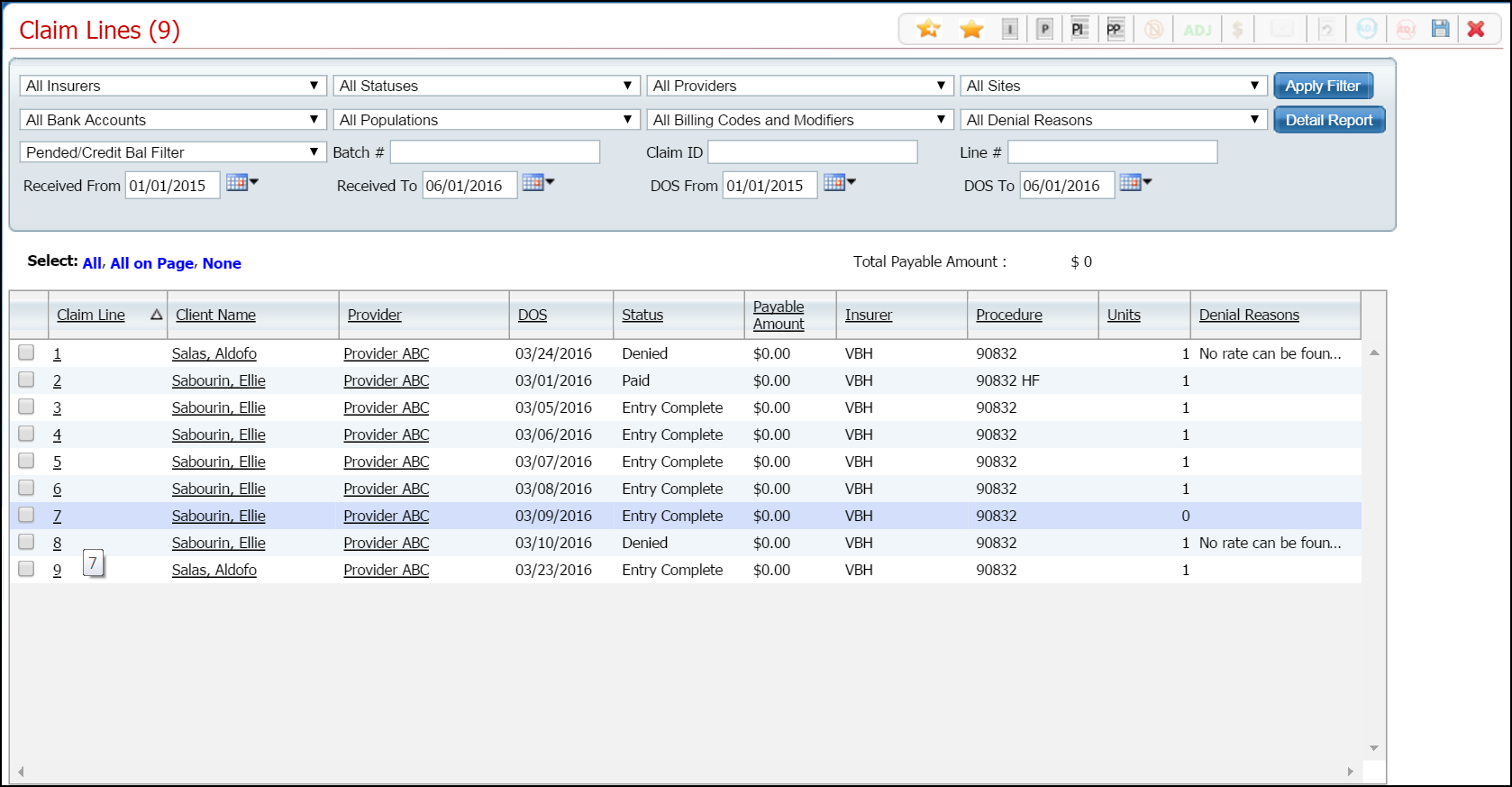
Click the Provider Institutional Claim ![]() icon in the task bar.
icon in the task bar.
The Client Search window is displayed. View field definitions.
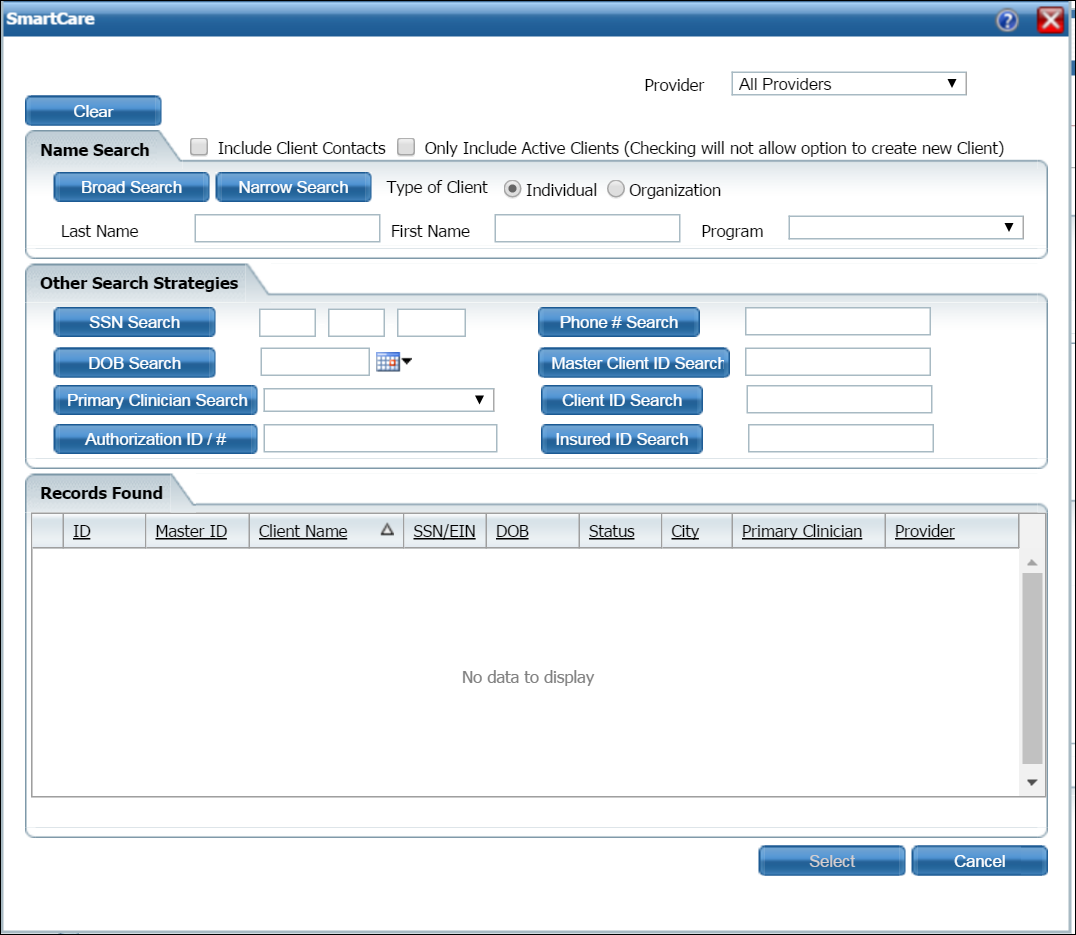
Search for the client you want to enter the charge for. Tell me how...
The Claim Entry - Institutional page is displayed with the General tab active and the client's name filled in the Last Name and First Name fields.. View field definitions.

Complete the General tab.
Click the Save button.
If a Custom Fields tab is displayed in your system, click the tab to make it active.
Complete the Custom Fields tab.
Click the Save button.
Click the Spell Check
![]() icon from the task bar to run spell check,
if desired. Tell
me how...
icon from the task bar to run spell check,
if desired. Tell
me how...
When the Claim Entry is complete, click the Save button from the task bar.
Click the Exit ![]() icon
to display the Claims Lines (###)
list page.
icon
to display the Claims Lines (###)
list page.
You can change services on an existing claim. However, you cannot change a claim that has been adjudicated. If the claim has already been adjudicated and is ready to pay, you must first revert the claim lines before you make changes.
Display the Claim Lines (###) list page. Tell me how...
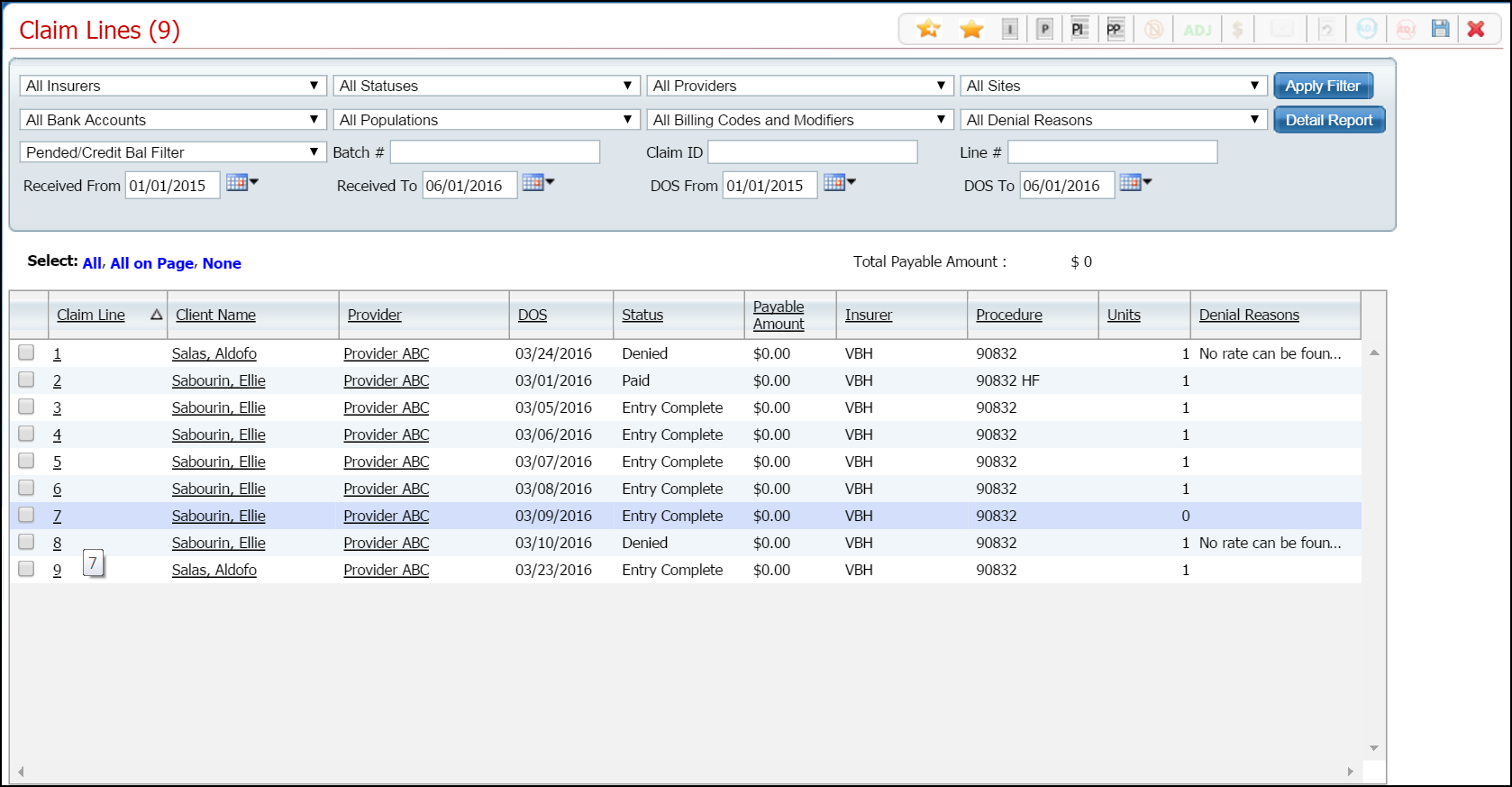
Filter the page to display the records you want. Tell me how...
Click the hyperlinked claim line number in the Claim Line column for the client's claim you want to change.
The Claim Line Detail page is displayed. View field definitions.

Click the View Claim Form ![]() button in the task bar.
button in the task bar.
The Claim Entry - Institutional page is displayed. The Client and Provider, Claim Header and the Claim Footer sections are grayed out. The Service Lines section is active.
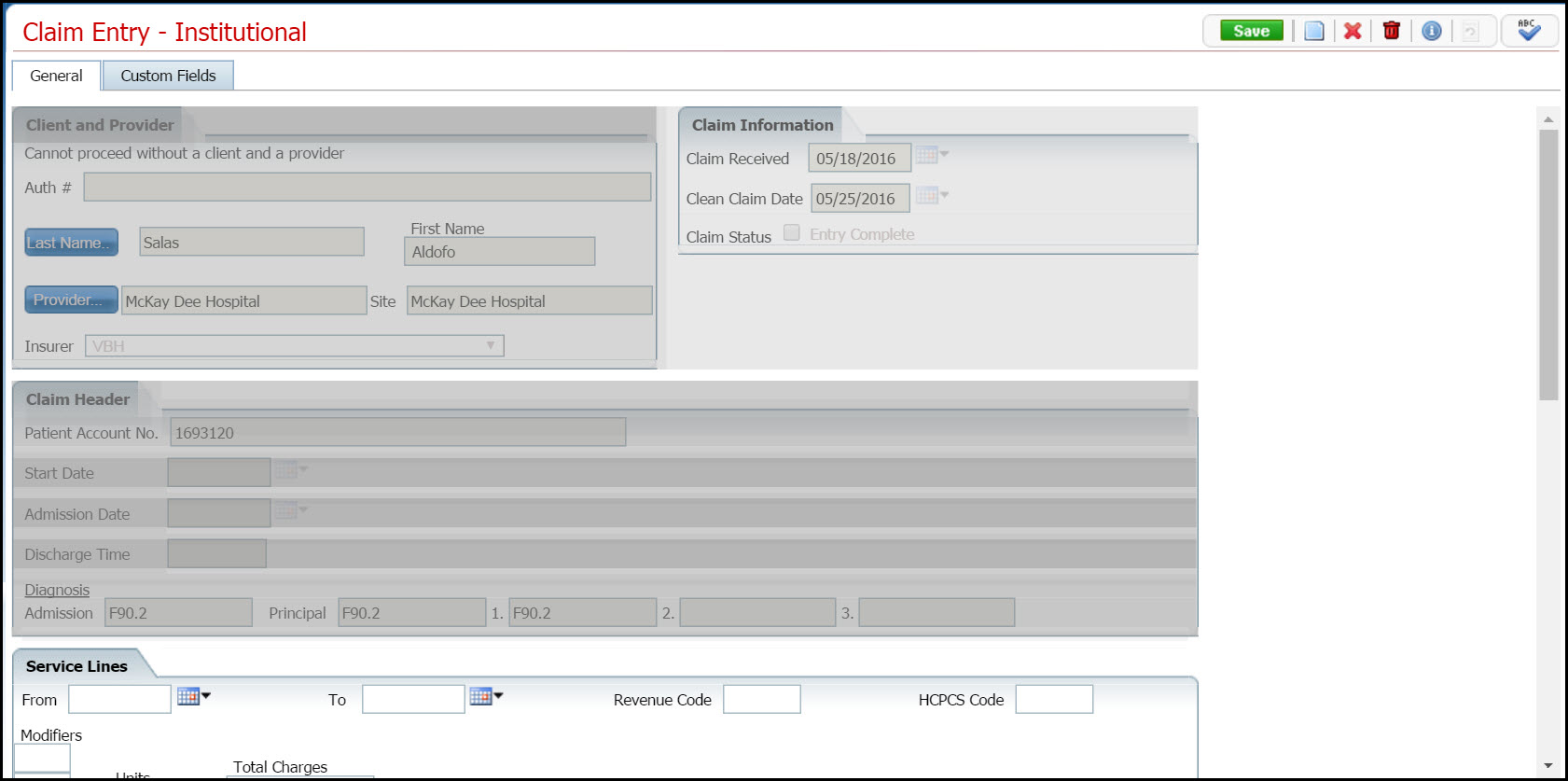
What are the conditions for deleting??? What status can you delete or not delete?
Display the Claim Lines (###) list page. Tell me how...
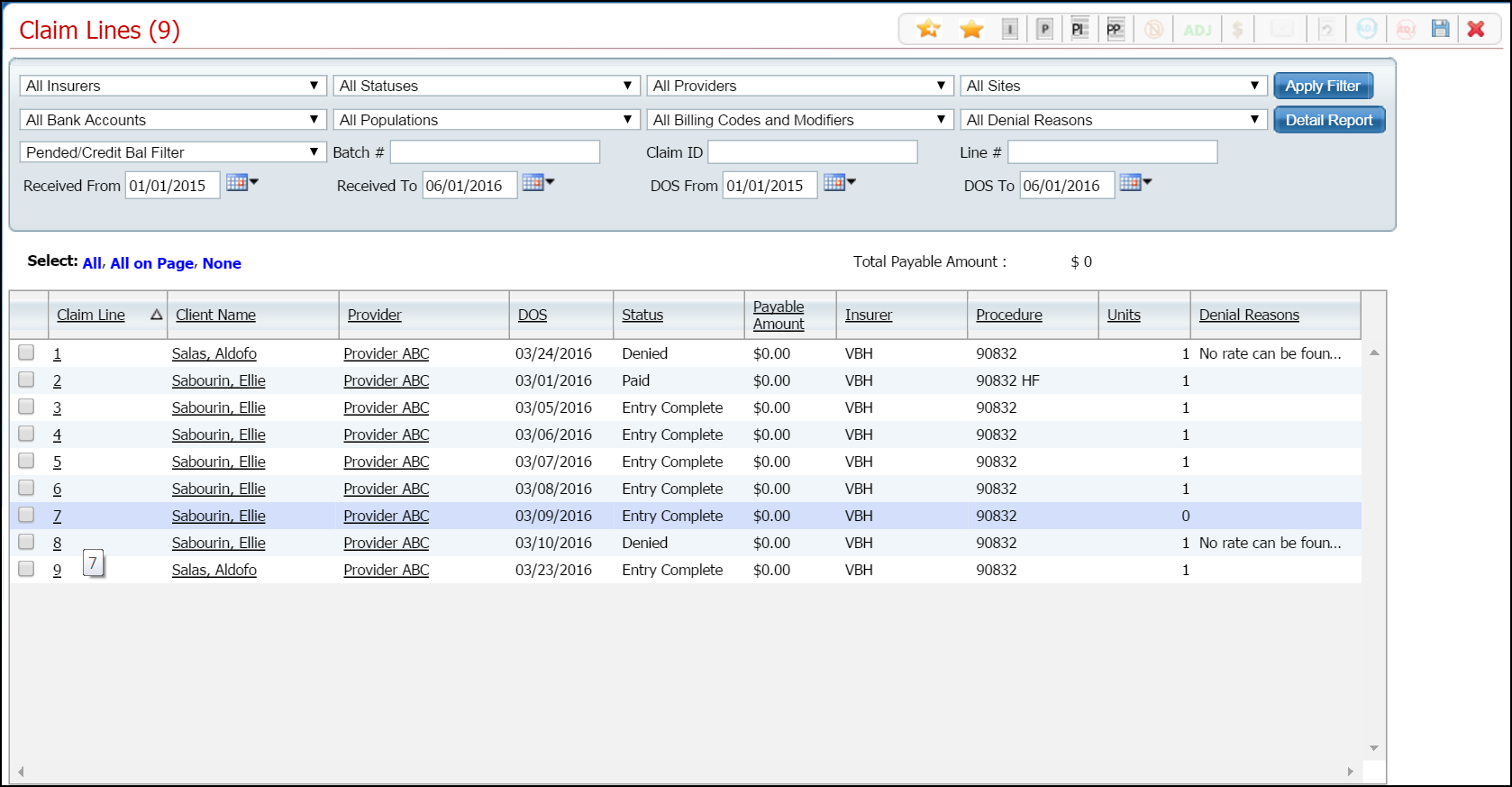
Filter the page to display the records you want. Tell me how...
Click the hyperlinked claim line number in the Claim Line column for the client's claim you want to delete.
The Claim Line Detail page is displayed. View field definitions.

Click the View Claim Form ![]() button in the task bar.
button in the task bar.
The Claim Entry - Institutional page is displayed. The Client and Provider, Claim Header and the Claim Footer sections are grayed out. The Service Lines section is active.
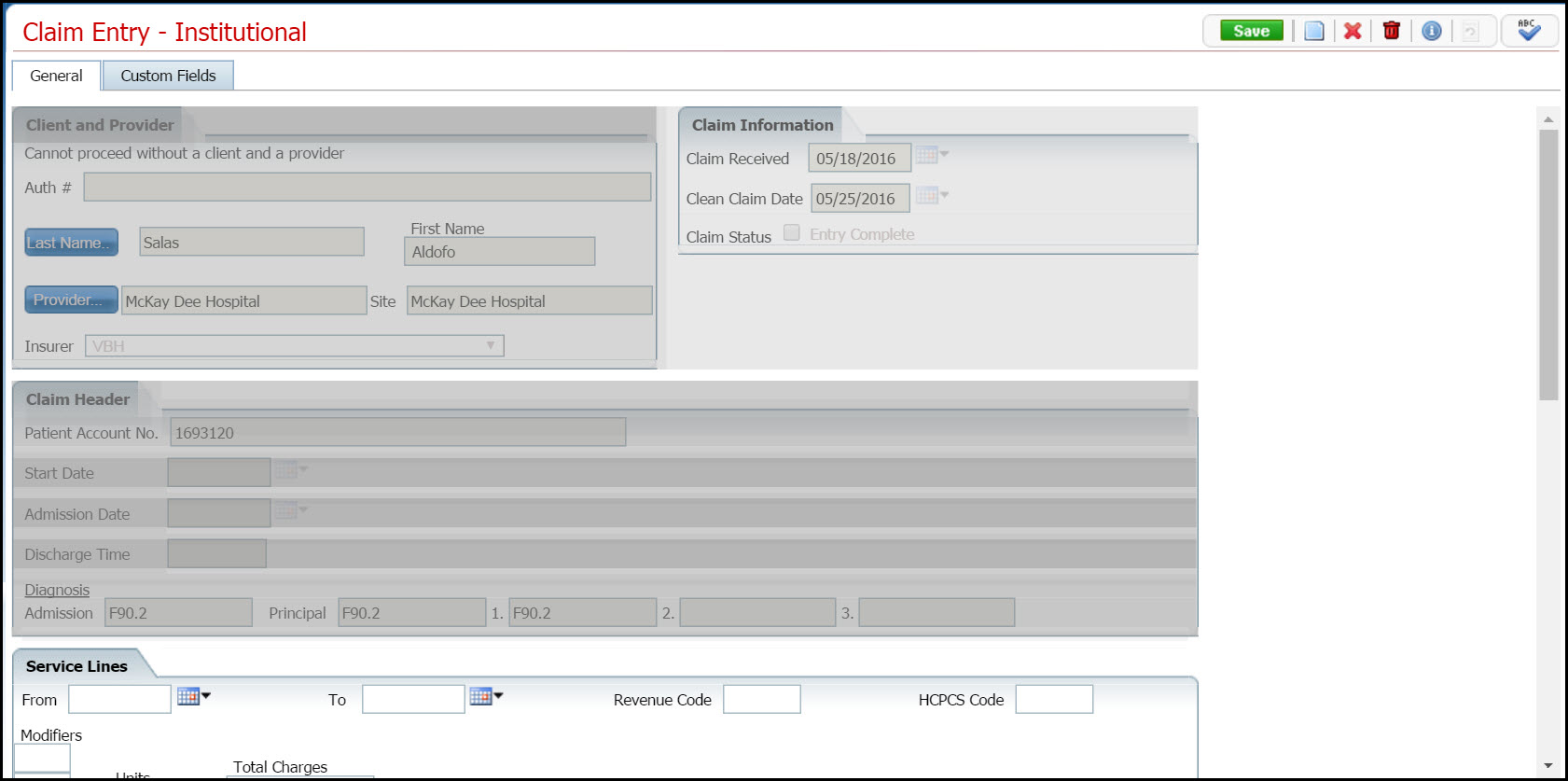
Click the trash can
![]() icon in the task bar.
icon in the task bar.
Click the Yes button in the Confirmation Message window.
The Claim Lines (###) list page is displayed.
Why can't I access these screens?