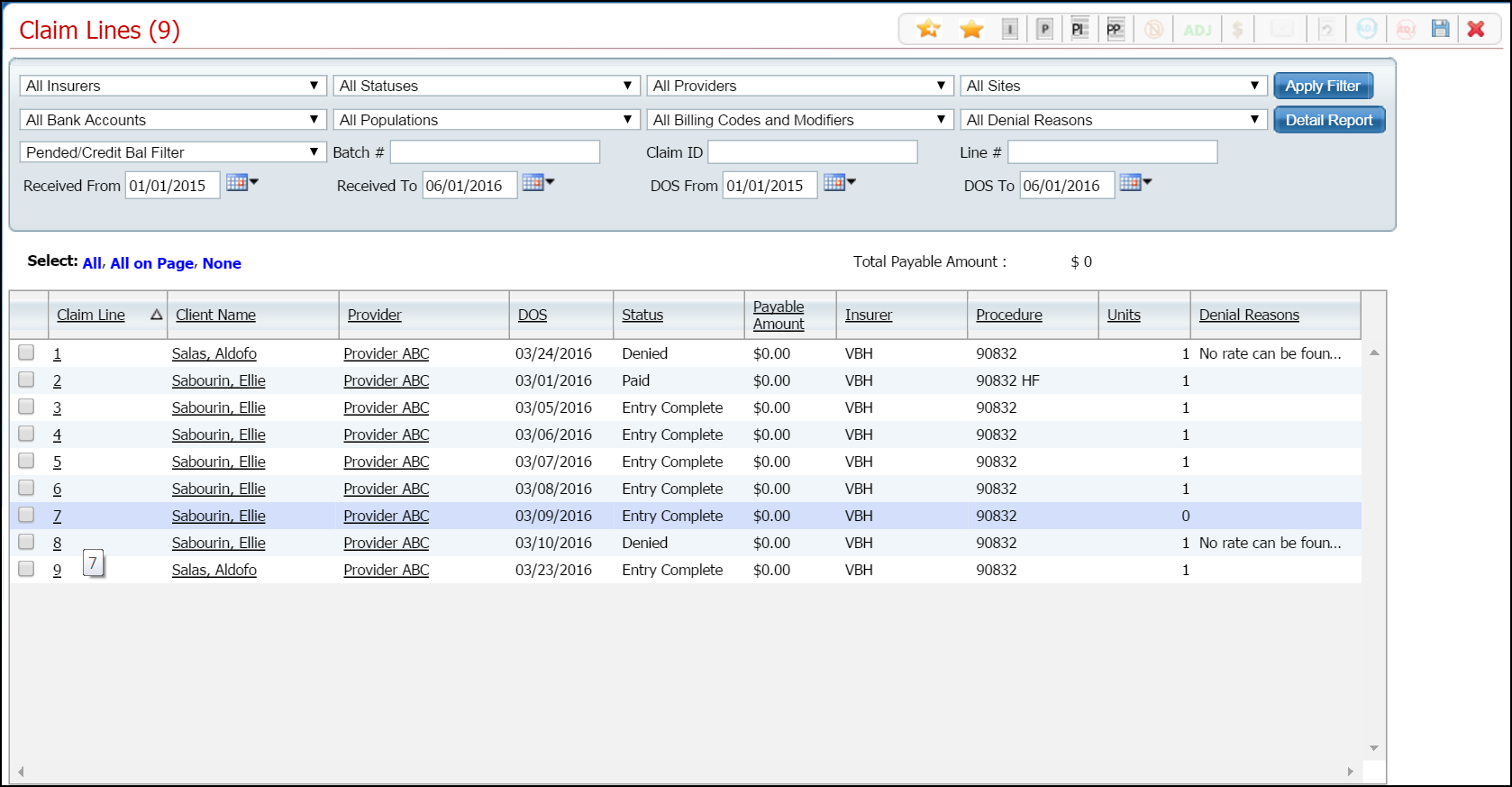
Reverting a claim line means you are undoing any adjudication and processing that was previously performed on the claim line.
Display the Claim Lines (###) list page. Tell me how...
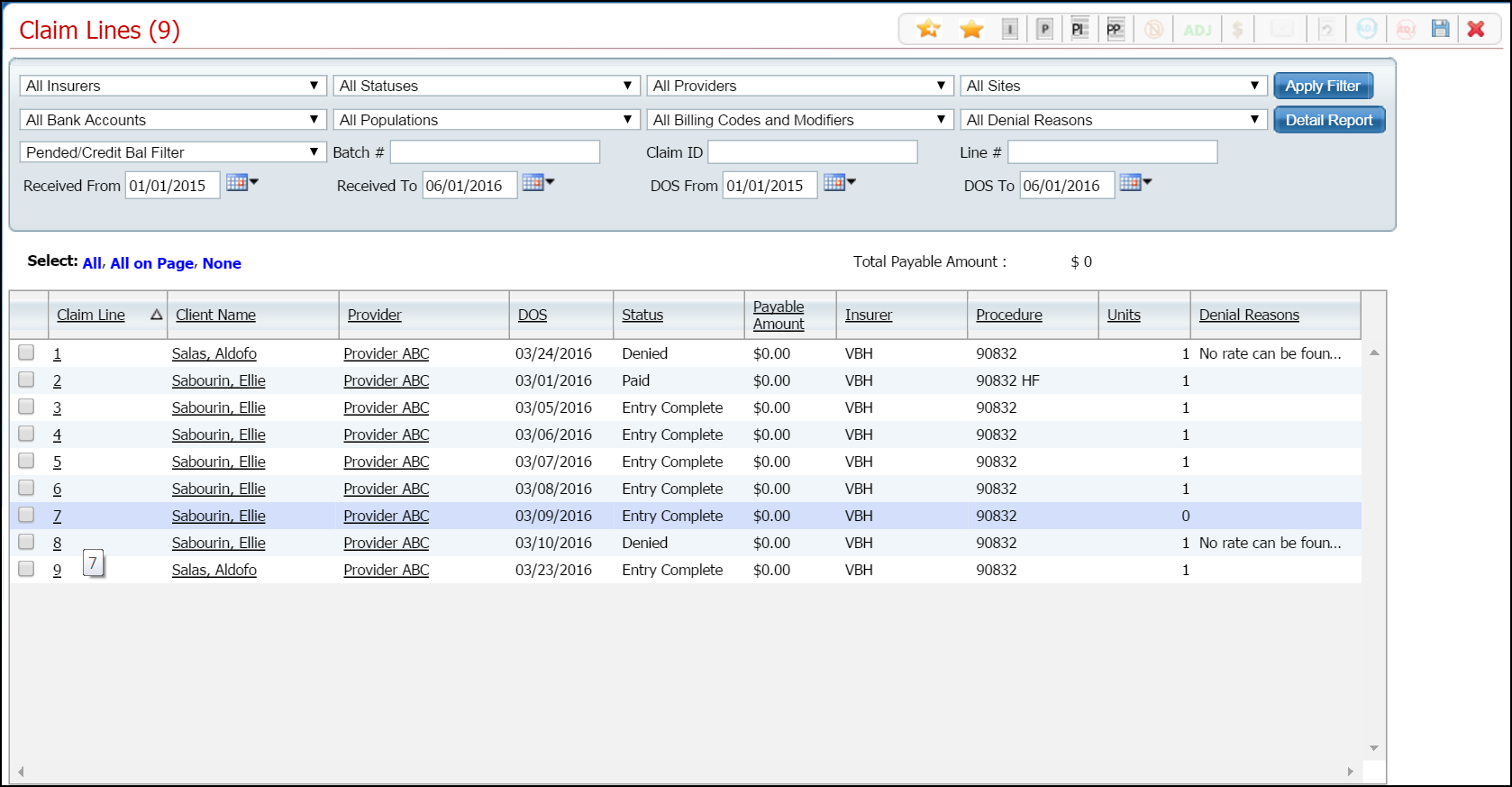
Filter the page to display the records you want. Tell me how...
Click the hyperlinked claim line number in the Claim Line column for the client's claim you want to change.
The Claim Line Detail page is displayed. View field definitions.

Click the Revert Claim Lines
![]() icon in the task bar.
icon in the task bar.
The Revert Claim Lines window is displayed. View field definitions.
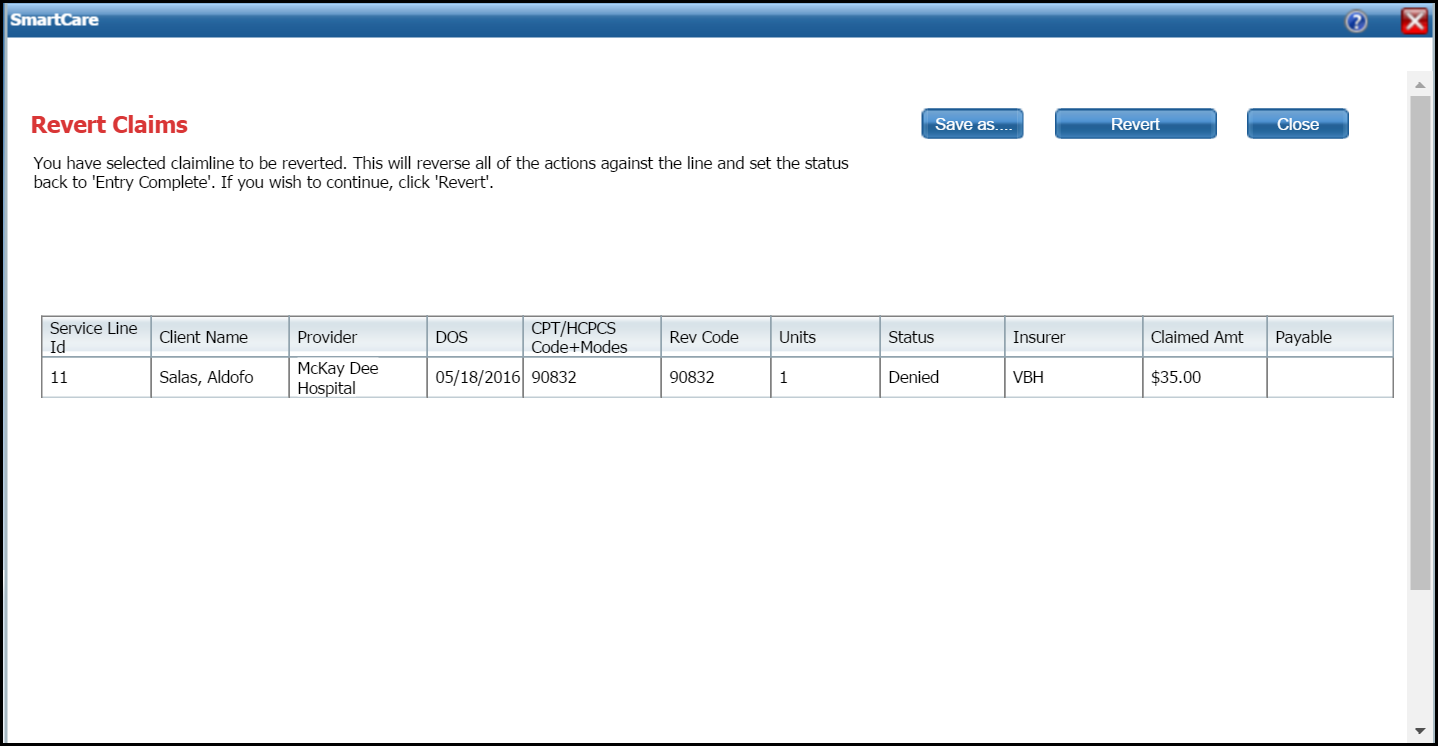
Click the Revert ![]() button to undo any processing
of this claim line.
button to undo any processing
of this claim line.
If the reverting process is successful, the following message is displayed:
![]()
Click the Close ![]() button to close the window and re-display
the Claim Line Detail page.
button to close the window and re-display
the Claim Line Detail page.
Notice in the Status and Payment History section, a record is displayed above the Activity record line of Adjudication with an Activity of Reversal. Refer to the red arrow in the screen image below.
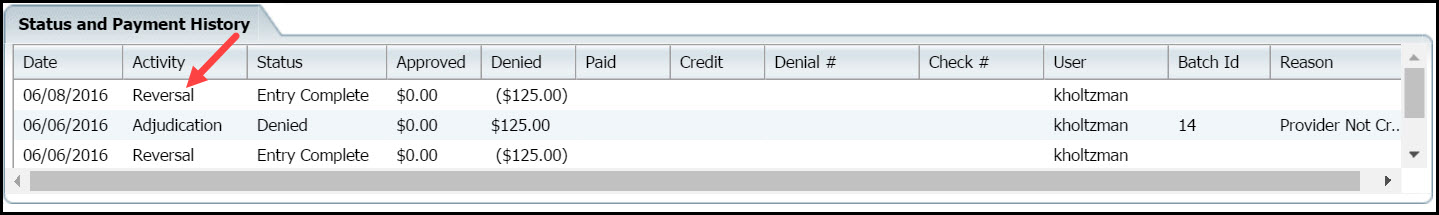
Click the Save button in the task bar.
You can now work on the claim line and re-adjudicate, if needed. Tell me how...
Why can't I access these screens?